
Get a quick look at the card information you have collected.
Show card
- Acquired card: Displayed in color.
- Unacquired card: Displayed in black and white.
Card alignment

Arrange your own cards any way you want.
Alignment criteria
- Chapter / Level / Class (in order of degree of rarity) / Cost
Leveling up cards

If you produce a card, you can get one data chip required for the upgrade and one card consumed in battle.
- The data chips produced are used for card upgrades.
- Data chips can be acquired together when they acquire stage, PVP, and challenge reward cards.
- You can acquire cards together when you acquire them through a random store.
- No matter how you get the card, you get the data chip together.
- Levels determine [data chip, gold, SC-01] required amount.
- Once you have acquired as many data chips as you need, you can level up the card using [Data Chip, Gold, SC-01].
Activate Card
The card can be activated through various rewards and cores that can be acquired through the purchase of boxes.
- If you collect cards you don’t have, you’ll get a core instead of a card.
- You need to acquire all the cores to activate your card.
- The number of cores required for activation depends on the grade of the card.
- Once activated, the card can be played as a prototype at any time, even if you don’t have one.
- However, for building cards, only one core is required regardless of the grade.
- Once activated, unit cards and tactical cards can be produced in the shelter.
- Activate the card to check the recipe for that card.
- If the shelter produces room points that match the recipe, you can produce the card.
- If you produce a card, you can get one card and one data chip.
- However, building cards do not require production and cannot be produced.
The core of the card is required to activate the card that you do not currently have.
- Once all the cores are collected, you can activate the card.
- Activating the card will allow you to produce that card.
- The core can be acquired as a reward for stage, PVP, and challenge.
- It can also be acquired through a store.
Card Information

Level

- Shows the progress (level) of the card’s development.
- The higher the level, the higher the card’s ability.
- The level of ability to increase depends on the card.
- Shows your current ability and ability when you level up after the arrow.
The Number of data chips held

- The character name and the number of data chips the current card has.
- The data chip retention amount of the card and the quantity required for the upgrade are marked.
Grade
- There are four categories of cards.
Normal

- The border of the card is shown in yellow.
- It’s the lowest-rated card, but it’s less difficult to grow and shows better ability than legend depending on the purpose of use.
- Activated by level 1 when activating a Normal rating card.
Rare

- The border of the card is green.
- The second-grade card provides reasonable growth and production difficulty.
- When activating a rare-rated card, the unit card and the tactical card will be activated at level 3.
Epic

- The border of the card is shown in blue.
- The collection and production difficulty is high with a card that is just below the legend.
- Class with high-cost and powerful units.
- When activating an epic rating card, the unit card and the tactical card will be activated at level 4.
Legend

- The border of the card is displayed in pink. – The highest rating is high in many areas of capability.
- It is difficult to activate the core collection, but only one core is available for activation.
- When activating a legend rating card, the unit card and the tactical card will be activated at level 5.
Card type
- Units, tactics, and buildings.
- The unit is a character card that can use special skills.
- The tactics can be used as a whole map reference and are useful when cleaning up the support unit.
- However, special skills do not exist.
Cost

- Each card has a different amount of cost and the amount of cost is expressed numerically in each card.
number in possession
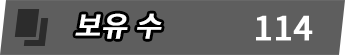
- The number of cards you currently have.
- maybe collected through rewards or produced through production.
- The number of core cards is not included in your holdings.
possible of production
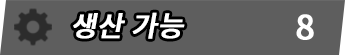
- Shows the number of cards that can be produced by consuming room points on the shelter.
- Use as many room points as indicated in the recipe of each card for production.
Ability
- The ability of the card.
- The ability icon is as follows.
Damage

- The amount of damage caused per one attack is displayed.
Damage per second

- The damage per second is displayed.
Recovery

- Displays the amount of healing per recovery.
Recovery per second

- Displays the amount of healing per second.
HP

- The HP of the card is displayed.
Range

- Shows how far attack is possible.
Target of attack

- Displays what the unit can attack. Target: Ground / Air / Ground / Air / Building
Number of units

- Displays how many units are recalled when two or more units are placed.
Movement speed

- The speed of unit movement is displayed.
Attack Speed

- Displays the attack speed of the unit.
Speed Up

- Displays how much attack speed and movement speed are increased when used.
Slow

- Displays how slow the target’s attack speed and movement speed is.
Slow hold time

- Displays the duration of the slow effect on the target.
Stun

- Displays the time the target will take to stun when an attack is made.
Reduce core

- Using the special Skills will show how much of the next card’s core will be reduced.
Decrease level

- Displays the reduced level of the target unit when using special Skills.
Moving the lane

- Shows the number of allies or enemies whose lanes change when using special Skills.
Card description
General ability

- Touch to display a description of the unit’s general ability.
Special capacity

- Touch to display a description of the unit’s special skill.
View Prototype Capabilities
Prototype

- Maintain touch to view the prototype capability of the card.
Set up a representative character
A representative character

- On touch, the unit currently displaying the card information will be set to the main screen as the representative character.
Class Categories
The role of the card is displayed.
Up to three class categories are displayed for each card.
Unit Card Category

- Displayed to units attacking only buildings.

- Displayed to units attacking enemies in the air.

- Displayed to units that protect their allies with high HP.

- Displayed to units that are making near-field attacks.

- Displayed to units that are making remote attacks.

- Displayed to units that attack a single target.

- Displayed to units that are making range attacks.

- Displayed to units that produce many at a time.
Building Card Category

- Marked on buildings that attack enemy units and damage them.

- Marked on buildings that give special effects (protective, slow, stun, etc.) to allies or enemy units.

- Marked on buildings that heal allies.
