[ Camper van ]

- A camper van is a space that can be decorated by arranging yarn and furniture.
Camper van Rules
- Yarn can be placed from any yarn you have, and furniture can be obtained from the shop.

- Yarn, placed in the camper van, evaluates the satisfaction of the current camper van and calculates it with a score every Monday.
- Based on the weekly calculate score, you can use a special calculate shop for each calculate level.

- Yarn’s satisfaction is assessed by the furniture placed in the camper.
- The satisfaction of the Yarn depends on the relationship between the attributes of the Yarn and the attributes of the furniture.
- Furniture that Yarn likes gets more scores, and furniture that Yarn hates gets fewer scores.
[ Furniture, yarn placement ]

- You can touch the furniture or Yarn in the list to place it in the camper van.

- You can change the placement by touching placed furniture or Yarn.

- You can touch furniture or Yarn to move or rotate it to place it in any direction and place you want.

- Touch the Details button to view detailed information, or touch the Collect button to store furniture or Yarn.
[ Camper Expansion ]

- If you want to put more furniture in your camper van, you can extend the camper van up to 12 times.
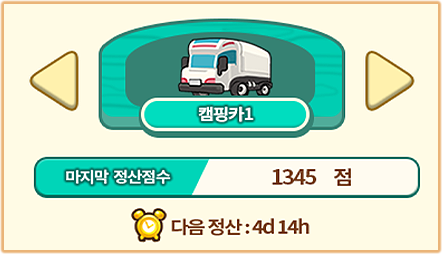
- In order to expand the camper van, you need to achieve a set score and goods for each step.
- The target score for expansion only needs to be achieved the first time.

- In order to proceed with the extension, you must first proceed with the extension of the previous step.
[ Shop ]
- In the shop, you can purchase caravans and furniture needed to decorate your camper van.
- Furniture can be obtained by opening furniture boxes.
Purchasing a caravan

- The number of caravans that can be added to the camper van is limited.
- A caravan can decorate the interior just like a camper van.
- Caravans with Yarns are counted the same as camper vans.
- No settlement if Yarn is not placed
- The score of the caravans is added to the score of the camper van at the time of settlement.
[ Furniture box ]

- As you explore the world by playing the stages, Yarn and Woolly can discover furniture boxes.
- Puzzle, special, item stage: 1 point can be obtained, PVP: 3 points can be obtained (User stage is excluded.)

- There are a total of 5 grades of [Normal], [Rare], [Unique], [Hero], [Legend] of the Furniture Box.
- If you purchase the found furniture box, you can obtain furniture that matches the level of the box.
Limited furniture

- Limited furniture cannot be obtained from furniture boxs, and can only be obtained through special means.
[ Furniture book ]

- You can easily find information about the entire Furniture in the Furniture book.
- The furniture list is sorted by grade, score, and size.
- Collected furniture is displayed in color, and furniture not owned is displayed in black and white.
- The details that can be checked in the book are as follows.
- Whether to collect / furniture name / furniture image / grade / number of possessions
- If you touch the furniture image, you can check the detailed information of the furniture.
Furniture Details
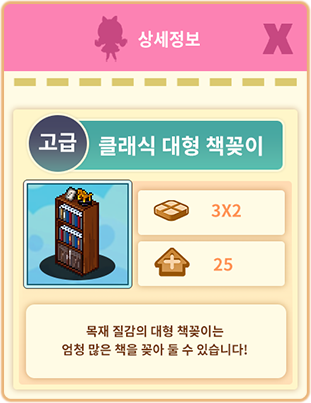
- In the furniture detail, you can check the grade / name / image / size / score / description.
Furniture Grade

- Furniture is classified into [Normal], [Rare], [Unique], [Hero], [Legend].
- Depending on the grade, the background color displayed on the furniture image is different.
- The higher the rating of the furniture, the higher the base score.
[Furniture attribute]

- Each piece of furniture has attributes.
- The attributes of furniture cannot be known directly but can be inferred through indirect descriptions.
[ Settlement shop ]
- Weekly settlement shops are graded based on the weekly settlement scores of the camper van.

- When you first reach each tier, you will receive a box with a special reward.

- In the Weekly settlement shop, you can purchase items at a lower price than in the existing shop.
- Each tier sells different products, and some products are only available for purchase at certain tiers.
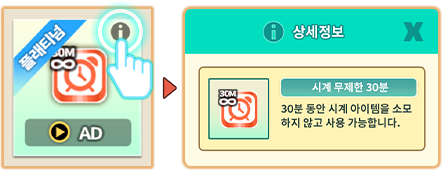
- If you touch the detailed view button of the product, you can check the detailed information of the product.
[ A friend’s camper van visit ]

- You can visit a friend’s camper by touching Visit camper van in the friends list.
Friend’s Gallery

- You can view the gallery by touching the picture frame in your friend’s camper van.

- If your friend hasn’t hung a picture frame, you won’t be able to see the gallery.
