[ Main Yarn ]
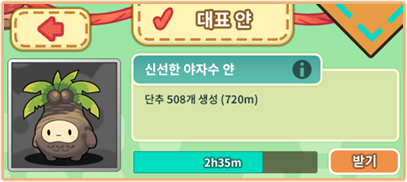
- You can set one of your yarns as the Main Yarn.
- The Main Yarn can be set in the Yarn details.
- When a Yarn is set as the Main yarn, the skill of the Yarn will be applied .
[ Yarn skill ]
- Yarn has the skill.
- The higher the Yarn rating, the better skills it has.
- Yarn’s skills can be checked at the Main yarn and yarn details.
Yarn Skill Types
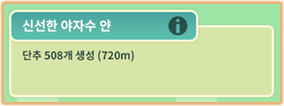
- Once you register a yarn as the Main Yarn, you can use the Yarn’s skills.
- Yarn’s skills are classified into [produce skill] and [support skill].
- If a Yarn with [produce skill] is set as the Main Yarn, items are produced every certain time.
- If a Yarn with [support skill] is set as the Main Yarn, the skill will be activated whenever you play the game.
- However, if you set the Yarn with the item produce skill to main Yarn and changed it others, the time remaining for item production will be reset.
[ Holding Yarns ]

- You can see the entire Yarn’s information at a glance from the Holding Yarns.
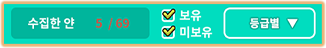
- The yarn list is sorted by grade.

- Collected yarns are displayed in color and yarns do not have are displayed in black and white.
- The Yarn pictorial book shows the following details:
- Collect Status / Name / Yarn Image / Rating / Number of Holds
- Touch the Yarn image to see the details of it.
[ Yarn Details ]
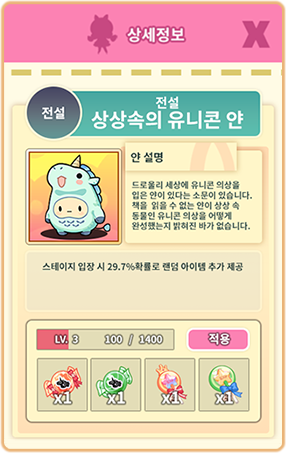
- The following information can be found in the Yarn details:
Yarn Image / Yarn Name / Raiting / Description / Skill
Yarn Level Up

- You need fudge or candy and Danchu to raise Yarn’s level.
- Fudge and candy can be purchased at a store or are obtained by various rewards.
- Kinds of fudge and candy

- [Fudge], [Candy]
- It can be used for Yarn which fits its type.

- [Star Fudge], [Star Candy]
- Available for all Yarn.
- Selecting a Fudge or candy from the details and touching the Apply button consumes the selected Fudge, Candy, and Danchus and increases Yarns experience.
- Closing the Yarn Details without touching the Apply button, will not consume Fudge and candy.
- If you fill all the experience values for that level, the level will rise.
- If Yarn’s level goes up, Yarn’s skill effect goes up.
Rating

- Yarn’s ratings are divided into [Normal], [Rare], [High class], [Hero], and [Legend].
- The background will be different depending on the ratings of Yarn.
- Yarns in the higher rating have better skills.
Type

- There are various type of Yarn in Drawoolly.
- The type of yarn is indicated by icon which is in yarn book or details.
- Candy and fudge can be used for the same type of Yarn.
